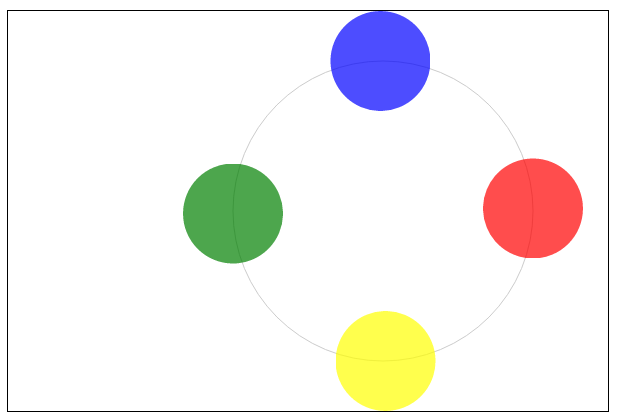In my previous two articles about D3, I wrote about what D3 is (and is not) and data binding. This month we’ll begin exploring user interaction with elements on a SVG canvas.
We’ll progress over a series of “slides,” each showing an active SVG element with narrative text describing the key points of the slide, along with the javascript code that generated the SVG. As this is a tutorial on user interaction with SVG, you get to play along as we go.
This tutorial is a single-page app requring a modern browser (tested on recent chrome, firefox, IE). This tutorial can be run live in your browser at the wonderful bl.ocks.org site. If so inclined, you can also clone the tutorial from gist and run it locally on your computer.
Regardless of how you view the tutorial, you can leave comments about it here.
Enjoy!
Spot the Vulnerability: Loops and Terminating Conditions
Spot the Vulnerability: Loops and Terminating Conditions In memory-unsafe languages like C, special care must be taken when copying untrusted data, particularly when copying it to another buffer. In this post, we\'ll spot and mitigate a past vulnerability in Linux\'s...