I am talking about a neat developer tool from Apple for use on Mac OS 10.7 and later. It is called Network Link Conditioner. It is a preference pane that, when installed, will appear in the System Preferences application.
Network Link Conditioner allows you to simulate various kinds of network conditions so that you can test your application for different network speeds. And, that is awesome! When installed in System Preferences, this is how the pane looks:
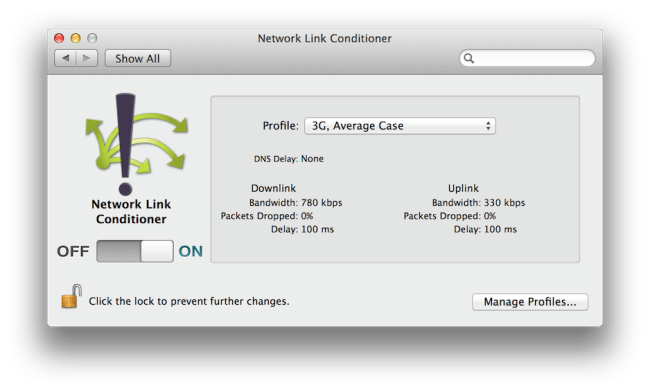
The tool has pre-defined settings for various network conditions. These settings are called profiles. The built-in set of profiles provide for a wide variety of network conditions as shown here:

However, you can define additional network scenarios if the built-in profiles do not provide the conditions you want to simulate. To define a specific network condition, you can adjust several factors:
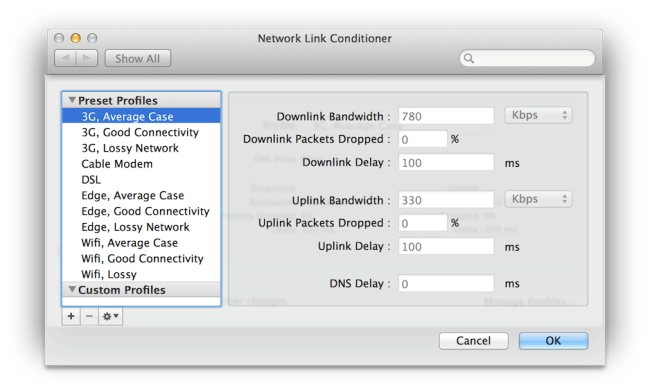
When developing an application that involves making network calls, especially involving large downloads, this can be very handy in evaluating application behavior under various network conditions.
Be sure to turn this off when you are done with testing your application! I forgot to do that once!
Spot the Vulnerability: Loops and Terminating Conditions
Spot the Vulnerability: Loops and Terminating Conditions In memory-unsafe languages like C, special care must be taken when copying untrusted data, particularly when copying it to another buffer. In this post, we\'ll spot and mitigate a past vulnerability in Linux\'s...


