If you’ve been around the blog for a while, you know that I’m a big fan of the use of encryption for the sake of privacy. I’ve ranted about PGP and S/MIME, tried to break steganography and complained about the privacy issues I face as a Gmail user. This post is to let you know about a tool for securing your communication that is so simple to use, my mother uses it on a daily basis. This tool is TextSecure from Open Whisper Systems. Go install it right now.
It used to be that encrypting your communications required installing and learning a strong, user-proof tool like GnuPG or some random IM client with an OTR plugin. Now that apps are the unit of software and users routinely install apps, it is a trivial thing to tell someone to install a new app. It’s so easy that I’m only allowing two excuses for not securing your everyday instant messaging with TextSecure:
- You don’t use an Android smartphone or
- You don’t communicate with anyone over any sort of instant messaging.
That’s all. Other excuses are invalid. (When the iOS version is available even fewer of you will have a valid excuse.) Now go install it.
Congratulations. You’ve just given yourself the option of a communication protocol that offers forward secrecy and future secrecy and uses protocols and ciphers designed by cypherpunk superstars like DJB, Trevor Perrin and Moxie Marlinspike. To top that, your communications are now stored in an optionally-encrypted datastore. (In the not-yet-released iOS version, this is provided by SQLCipher.) Let me walk you through the features of TextSecure 2.0.8 for Android.
Setting Up TextSecure
When you first install TextSecure, you’ll be prompted to set a passphrase for protecting your messages on your device. Enter as long a passphrase as you can stand to type regularly. (You can skip this now and set it later if you really can’t be bothered right now.)
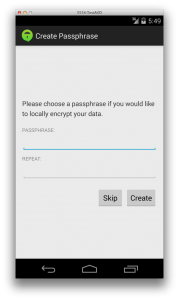
Next, you’ll be prompted to import your text messages into TextSecure. You probably want to do this.
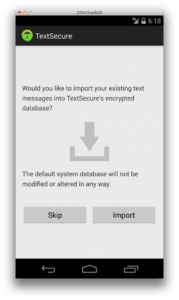
After import completes, you’ll be prompted to register with the TextSecure server to use push messaging. This is required to send and receive instant messages over a data connection (whether cellular or WiFi.) If you only wish to use TextSecure for SMS and MMS messages, you can skip this step.
I mentioned that my mother uses TextSecure. Your mother should, too. My grandmother is next.



